The promotional and
after-publishing part has, for a while, taken over the writing part. That’s too bad, but somebody’s got to do
it. Here are my efforts to date:
- - - - - - - - - - - - - - - - - - - - - - -
I am midway in the Amazon Scout campaign for Consenting Adults Only.
- - - - - - - - - - - - - - - - - - - - - - -
The Wall: Chronicle of a Scuba Trial
Amazon link:
http://www.amazon.com/Wall-Chronicle-Scuba-Trial-ebook/dp/B013RHYSNW/lakesidepress
Smashwords link
https://www.smashwords.com/books/view/568140
http://www.amazon.com/Wall-Chronicle-Scuba-Trial-ebook/dp/B013RHYSNW/lakesidepress
Smashwords link
https://www.smashwords.com/books/view/568140
This novel is
published, and feedback so far has been positive. A couple of readers noted some inevitable
typos, and I learned how to fix them myself, and upload a corrected manuscript
to both Kindle and Smashwords.
1. I downloaded Sigil, which lets you correct an Epub file. https://github.com/Sigil-Ebook/Sigil. When you download it the following symbol appears on your desktop:
2. I uploaded the book’s Epub file (previously
created for me by a professional e-book converter) into Sigil.
3. I made all the necessary corrections, which
was easy to do.
4. I saved the file to my desktop, then returned
to Smashwords and uploaded the corrected Epub file. In minutes, the new version
was published!
Kindle was a bit more
difficult, in part because their website offers two different sets of
instructions. One, called “Modifying
converted content” is incorrect; its line by line instructions don’t correlate
with anything you see on the screen. The
other set, called “Changing converted content” made sense and worked.
“Changing converted content”
https://kdp.amazon.com/help?ref=kdp_hp_gw_en_pop_conv&topicId=A22PYSU3IVQYUQ&
Those line by line instructions are reprinted below.
Changing Your Converted Text
You may want
to make corrections to your book after publishing your book. Follow these steps
to transfer your updates to your converted, published book:
1. Go to your Bookshelf and click on the ellipsis button ("...") under the Book Actions menu next to the book you're updating.
2. Select "Edit Details."
3. Scroll down to the “Upload Your Book File” section and click the “Browse” button.
4. Browse to the file you wish to upload (the latest version of your book) and click “Open”.
5. Your file automatically uploads into your bookshelf and the process converting your book to Kindle begins.
6. If successful, you see this message “Upload and conversion successful!”
7. Click “Save and Continue” taking you to the "Rights & Pricing" page.
8. Re-confirm your Content Rights and then click “Save and Publish.”
That's it -- the new file will overwrite the old file within 24-48 hours.
1. Go to your Bookshelf and click on the ellipsis button ("...") under the Book Actions menu next to the book you're updating.
2. Select "Edit Details."
3. Scroll down to the “Upload Your Book File” section and click the “Browse” button.
4. Browse to the file you wish to upload (the latest version of your book) and click “Open”.
5. Your file automatically uploads into your bookshelf and the process converting your book to Kindle begins.
6. If successful, you see this message “Upload and conversion successful!”
7. Click “Save and Continue” taking you to the "Rights & Pricing" page.
8. Re-confirm your Content Rights and then click “Save and Publish.”
That's it -- the new file will overwrite the old file within 24-48 hours.
I uploaded the same corrected Epub file that I used for
Smashwords. The new file was accepted
and re-published within a few hours.
Note that, unless you
are really knowledgeable about converting Word into Epub (which I used for both
Smashwords and Kindle) you still have to pay for professional conversion. However, after that, it is relatively simple
to self-correct typos or mistakes and upload a new file.
Regarding The Wall, I also sent out twitter
messages and posted information on Facebook and Linkedin. Word about the book also got out in the
retirement community where I attend writers’ workshops, and a reporter for the
local newspaper interviewed me today about the book and my writing in general,
for an upcoming feature story.
- - - - - - - - - - - - - - - - - - - - - - -
Out of Time: An alternative outcome to the Civil War.
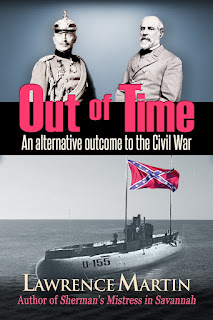
I submitted the list of corrections for the book to CreateSpace (for the print edition); the cost was $79. As soon as I approve them, any further print-on-demand copies will be the updated version. My professional ebook converter is going to make these changes (I submitted them to her before I learned how to do it myself).
Otherwise, nothing new on this book. I have not mounted any campaign for publicity, except for sending free copies to several Civil War magazines.
- - - - - - - - - - - - - - - - - - - - - - -
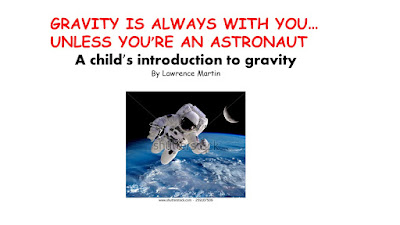
Nothing new on Gravity
is Always With You...Unless You're an Astronaut. I have not yet
decided on an illustrator. My
preparation for this book has temporarily stalled while I have worked on the other
three books. (See August 12, 2015 blog
post for more info.)
- - - - - - - - - - -
- - - - - - - - - -











